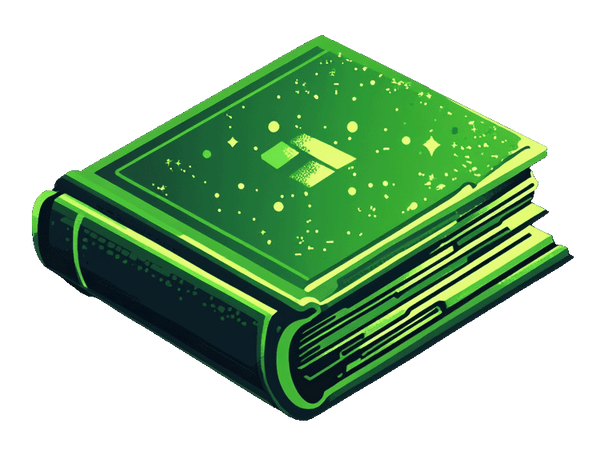What you need
- You need a Shopify store
- You need to install the Fileflare Digital Downloads app
- Digital product files ready to upload
Why this method is best for customer experience
There are a few main reasons on why we recommend this method.
- Deliver downloads inside the customer accounts with full customisability
- Show the downloads on your store's page to align with your brand
- Integrate everything with your store to make it look like it's your download system
- Deliver downloads inside the Shopify order confirmation email
- Deliver downloads on the Thank You pages
- Fastest download servers (same system as Shopify)
How to set up your digital product Shopify store
Full video guide
View the written guide below the video.
Step 1 - Get a Shopify store
This is where you need to sign up to Shopify if you haven't already. If you have, then go to the next step.
Step 2 - Create your products in Shopify
- Go to your Shopify admin, then click on the 'Products' page.
- Click the 'Add product' button

Mark the product as digital:
- Scroll down until you see the “Shipping” section.
- Uncheck the “This is a physical product” box

Now, what is the best practice is disabling the “Track quantity” option. This will make sure the products don’t show as “Sold out”.

Step 3 - Install 'Fileflare Digital Downloads' to your Shopify
Next, you will need to install the digital downloads app on your Shopify store. This is really quick and easy to do.
Click on this app store link, and click the "Install" button. It might show as "Add app" or something similar depending on some factors.

Step 4 - Upload & attach your files to your Shopify products
The way the app works is that it acts like an add-on to Shopify.
When a customer orders the Shopify product, Fileflare will see if there are any attached files to the products in the order, and then send the files instantly to the customer.
Shopify doesn't provide a method to add digital downloads to products natively, so this app allows you to upload, attach and send files.
Next, this is where we will set up your digital product files:
- Go to your Shopify admin and click "Apps" in the left navigation
- Click on "Fileflare Digital Downloads"
- Now, go to the "Products" page in Fileflare and click on a product that you want to attach files to
- Upload your files and they will attach.

See video steps in the beginner's guide.
Also, learn how to see your Shopify product history.
Step 5 – Customize your settings to suit your brand
The download page
Customize the download page to suit your store's branding and deliver a cohesive experience. You can follow the styling guide here.

Other settings
There are so many options to customize your store. Take a look through the settings and make sure it is all set up as you want. Here are a few you can take a look at:
- Using your own email for digital product delivery using SMTP
- PDF Stamping
- Display download links in the customers’ accounts and checkout summary page
- Set release dates on digital products
- Sell personalised digital products
- Connect an S3-compatible server
- API Access
- Updating files & notifying customers
- Customise email templates to improve branding
- Add & sell external URLs as assets, such as Dropbox links etc.
- Expire orders at a specific time or instantly
- Stats page
- Fraud protection – halt downloads if they’re high-risk fraudulent
- Restrict customers’ downloads to a number of IP addresses
- More storage & bandwidth allowance
- Data reports
- Customer account customisation
- Mark digital products as fulfilled without delivering files

What are the best digital products to sell?
The question is, what digital products can I sell?
We’ve compiled the best-selling digital files to help give you inspiration on what you can sell.
See the guide on best-selling digital products to learn more.
In short, there are a few that really sell more than others. See our list of the best-selling digital files:
- PDF files (best-seller)
- Zip files
- Images
- Audio files
- Video
- Documents
Surprised? It’s quite awesome seeing what the most popular file types are for selling on Shopify. If you are looking for more inspiration on what to sell, visit our guide above.
Marketing your digital products
Marketing is one of the most powerful skills in the world. You could have the best product, but if you don’t know how to sell it, then you’re not going to get any sales.
You need to make sure you have a solid list of platforms you can try, and sell your digital files on. Make sure that you have a plan, too.
The best marketing platforms (from our experience) are listed as follows:
- Influencers
- Google ads (YouTube and Google)
- Meta ads
- TikTok ads
- Twitter ads
- Snapchat ads
- Reddit ads
- LinkedIn ads
You will also need to get some help with creating video or photo content. This isn’t easy at all to do yourself as it takes so long to get the right stuff.
Where can I find content creators to help with marketing?
There is a wide range of places where you can find great content creators:
Social media
Simply look on social media and see their profiles. There are a lot of great creators out there these days who are super keen to create. Drop them a DM, and they will surely get back to you if you offer something.
Upwork or People Per Hour
Upwork or PeoplePerHour can be good for finding content creators, but don’t expect the quality to be amazing. There are a lot of people on there who don’t really know what they’re doing. But you will find the odd gem here and there.
Word of mouth
Nothing is better than word of mouth, getting suggested someone by someone else who has had a great experience.
Mistakes to avoid when selling digital downloads
Also, I just wanted to make you aware of all the mistakes we’ve seen merchants make over the years. We have compiled a list together to help people like yourself sell well instantly.
Check out our 19 mistakes to avoid when selling digital products guide.
FAQ
Are digital products compatible with Shopify?
Yes, digital products are sellable on Shopify. It’s really easy to set up. All you need to do is sign up to Shopify, create your product, install the “Fileflare Digital Downloads” app from the Shopify app store, and then upload your assets and attach them to your Shopify product.
Can selling digital downloads be profitable?
Yes, digital products are immensely profitable, especially when selling on Shopify. Shopify does not take large commissions, and you keep most of the profit. Digital products have high profit margins due to no shipping or physical labour required.
Do I need a license to sell digital products on Shopify?
No, you do not need a license to sell digital products as long as you are the product owner or have been approved to sell them. Digital products are widely compatible and sellable by anyone. Of course, this depends on the type of digital product you are selling. If you are selling dangerous digital goods or illegal digital goods, you will have problems with legal matters.