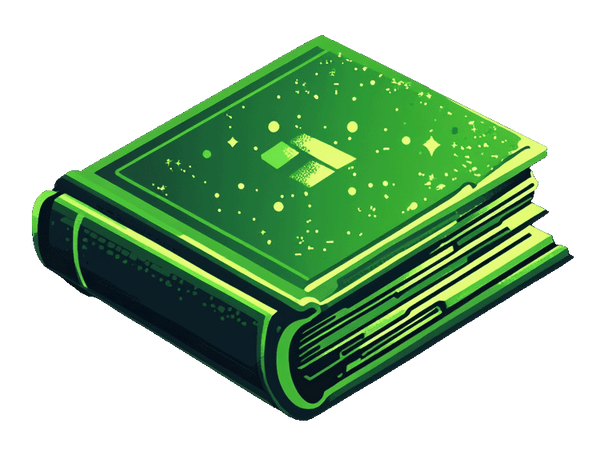There are three methods to check activity history for a product:
- Store activity log
- The product inventory history
- From the user's (staff accounts) activity history
These are the only areas that you can see activity on the products at this stage.
Selling digital products? Get our app
Check out our Fileflare Digital Downloads app for selling digital products. The free plan has unlimited download bandwidth, orders and products. It also completely brands the download URLs to your store's domain name, and much more.

Method 1 - Adjustment history on the product
Note: this will not work if your product has the "Track inventory" option unchecked.
- Go to "Products" in your Shopify admin
- Select the product you wish to check
- If you have variants: click on the "Variants" tab
- In the "Inventory" section, click on the "Adjustment history" link

Method 2 - Store activity log
Here, you can view the store's general activity log. It will show if products have been created etc.
- Go to your Shopify admin
- Go to "Settings"
- Go to "General"
- Scroll down to the "Resources" section
- Click on "Store activity log"

Quick link: https://admin.shopify.com/store/STORENAME/settings/general/activity
Method 3 - User's staff account history (old stores only)
Note: This shows for older stores only using legacy staff accounts.
This option allows you to see what specific staff accounts have been doing on your Shopify store.
- Go to your Shopify admin
- Go to "Settings"
- Go to "Users"
- Go to "Security"
- Click on the "View" button in "User activity log" section.