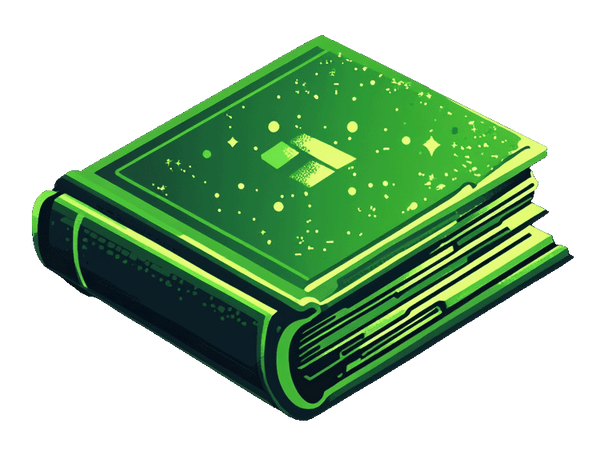It’s really quite simple to show the login icon on your store’s website. By default, when you create a Shopify store, the login icon is not live on the site’s header. You will need to go into the settings to enable them. I will show you a way to do this super quickly.
It works similarly to editing the menu header navigation, which you may be familiar with. Learn how to add a dropdown menu navigation in Shopify.
Types of customer accounts in Shopify
Shopify have multiple types of customer accounts. Legacy is by far the best.
- Legacy Customer Accounts (used to be named Classic)
- Legacy accounts are the best solution for customizing account pages.
- They are aligned with your store's branding.
- They sit under your store's header and domain name, looking professional.
- They are fully compatible with Shopify apps, unlike the New accounts.
-
New Customer Accounts
- The New customer account pages are not customizable. They have a single default permanent style.
- They are hosted from Shopify's domain directly, or using a separate domain that you provide.
- They do not align with your store's theme styling.
- They do not sit on your store's domain.
- They also don't support Shopify apps at this time.