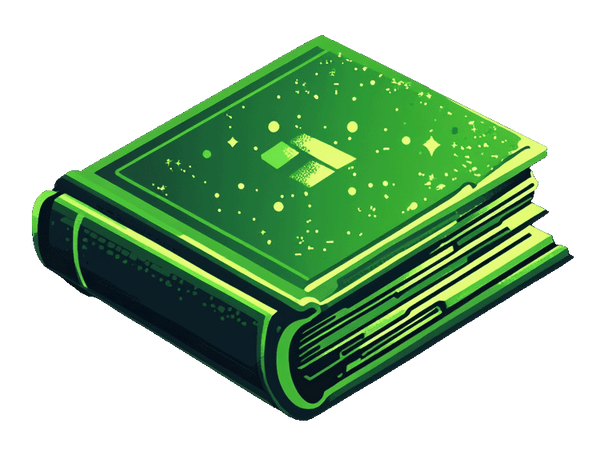Today’s music scene enables individuals to sell music beats, sample packs, and rhythms on Shopify directly to their customers.
Shopify is among the more popular eCommerce platforms where businesses can set up online stores; it’s full of features that can help artists and producers sell music and beats. So, how can you start selling your music and beats on Shopify?
Using this guide, we will teach you how to sell any type of music, such as MIDI, WAV, MP3 and much more on Shopify. This includes all samples or music types like hardstyle, house music, piano sheet music, sound effects, sample packs, free digital products and much more.
What do I need?
- A Shopify store
- The Fileflare app (unlimited bandwidth, orders & products)
The Fileflare app allows you to manage your digital products better than any other app. You can connect your own storage server so you have control over your own digital files.
It also allows you to sell any file type with any file size. Featuring unlimited bandwidth for free, you can sell large files at scale.
You can also:
- Change limitations per customer
- Prevent file sharing with IP protection
- Prevent fraudulent orders from getting the files for free
- Full customization of the email templates
- White label and custom branding
- Customer account downloads
- and much more
How to sell music beats on Shopify
Step 1: Login or create your Shopify store
If you have an existing Shopify account, sign in to your account and navigate to your store.
If you do not have a Shopify account, you can create one in a few minutes. Don’t worry; you don’t have to pay outright for a subscription, as Shopify offers a 14-day trial, after which you may delete your Shopify account or subscribe to any of the three subscription plans.

1.1 – Create the “Products” in Shopify
The best thing you can do before you start selling music or beats on Shopify is to organize your store. Get your digital files prepared and ready to upload. You will also need to add those products to the Shopify Product page.
To add a product you want to sell, go to your Shopify dashboard and click on “Products” > then click the “Add product” button.

1.2 – Both physical & digital work
After adding the product you want to sell, you will navigate to the Shipping section to determine if the product is physical and shippable, e.g., vinyl albums, CDs, etc., or digital and downloadable.
- Go to your Shopify dashboard
- Go to “Products“
- Click on the product
- Scroll down until you see the “Shipping” section
- Disable the “This is a physical product” option
Telling Shopify that this product is digital (not a physically shipped item) will stop the Shopify shipping confirmation emails from being sent with digital product delivery and also stop the Shipping forms from showing up at checkout.

You can sell digital files alongside physical products with this method we are teaching you.
Step 2: Install the Fileflare app to your Shopify store
Shopify does not have the in-built capacity that allows you to send the download link for your music and beats to your customers.
So, you will need to use Fileflare (an app on the Shopify App Store that we built) to sell music and beats on Shopify.
Fileflare allows you to upload any file type and size within the limits of the storage allowance allocated to your plan. The app also has a free plan that delivers secure download links to your customers after paying for your music.
The best part about Fileflare? It’s fully automated, so you do not have to worry about managing anything yourself.

Step 3: Upload music beats & attach them to the Shopify products
The next step is to upload and attach the music files to your Shopify products.
Note: The app automatically syncs all of your Shopify products directly to the Fileflare Products page, so you can easily upload your digital files and attach them to the Shopify products.
You can upload any file type, such as MP3, FLAC, WAV, MIDI etc.
You need to upload & attach files to the Shopify products.
- Click on the “Products” page and select a product or variant
- Upload your files and they will attach automatically
You can also bulk-attach files to products if you have thousands of them by following this bulk-attach guide.
Once the assets are attached to the products, your store is now ready to send download emails to your customers!
Step 4: Make a test order
You want to ensure that your customers can purchase and download your beats or music, so you should place an order to see if the order goes through smoothly. You can see how to place a test order on Shopify here.
If you get stuck, make sure to read the checklist to ensure you have followed all the guidelines correctly. You can also check this Beginner’s guide to setting up Fileflare, which tells you everything you need to know.
Step 5: Adjust your settings
Now, you can play with the settings and customize them to suit your needs. You can do things like:
- How to protect digital products from fraud
- Enable/disable customer account downloads
- Enable/disable Thank You page downloads
- Add downloads to Shopify order confirmation email
- Change the language of text for customers
- Sell digital files as a subscription
- Sell personalised digital products
- How to sell a free digital sample product
- Set release dates on digital products (pre-order)
- Limitation settings: everything you need to know
- Set up PDF Stamping
- Update & replace an asset
- Allow customers to upload files to your store
- Full feature list
- All tutorials
FAQ
What style of beats can I sell using this method?
You can sell every type of music beat or file type, such as:
– Drum Loops
– Hardstyle
– House music
– Sample packs
– Freebies
– Guitar riffs
– Music stems
– & much more!
Can you sell music & samples on Shopify?
Yes, you can sell music beats, sample packs, drum loops or anything else of that style on Shopify by using the “Fileflare Digital Downloads” Shopify app. This app features the best file protection features to prevent users from sharing with others.
What is the best Shopify app to sell music beats?
“Fileflare Digital Downloads” is voted the most trusted Shopify app for digital products. It was built by Shopify experts and staff picked by the Shopify app store team. This is the best app to sell music beats on Shopify.
Final words
Choosing to go independent in the music industry leaves musicians to fill the gaps that a record label would’ve covered; this means that musicians turn to eCommerce and streaming platforms such as Shopify and Spotify, respectively, to sell and grow their music brand.