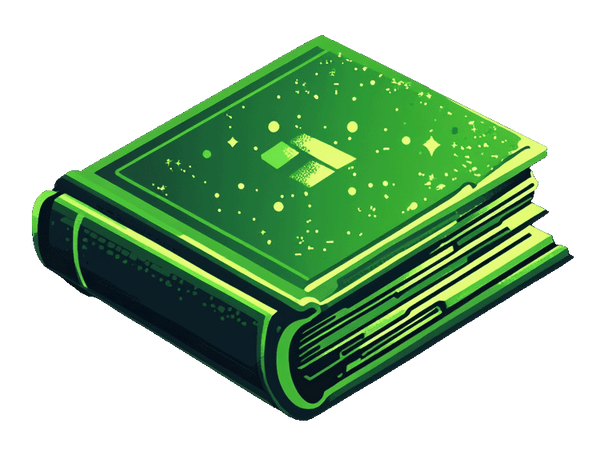Backstory about me
To give you a backstory about myself, I have created multiple successful digital product online stores, and two Shopify apps, one of which allows Shopify store's to deliver digital products to customers called Fileflare, and a standalone app to send large files called HeftySend. Safe to say, I've been in this space for a decade now on both the merchant and admin side.
I've used many platforms, such as Etsy, Gumroad, Shopify, Envato, Sellfy, Filtergrade, Wix, Squarespace, WordPress and some other little ones, and I have a winner that I will always use for selling digital products - Shopify.
Why this?
The reason I choose Shopify for selling digital products is firstly because of eCommerce features they provide. Shopify easily have the best eCommerce features over any other platform.
Never has it been easier to set up an online business to sell anything. Honestly, it's the easiest time to make money.
Leading eCom features
The ability to have international pricing, multi-lingual delivery, automatically set up digital goods tax, the fastest one-page checkout for best conversion rates and much more.
Speed & easy of use
This brings me to how easy it is to set up a store. Shopify allows you to have a store online and ready to sell products within an hour. That's pretty crazy when you think of it.
Shopify is hosted on CDNs around the world, so no matter where your customers are, they can easily purchase fast using their one-page checkout, proven to be the best conversion rate in the world for eCommerce.
Security
Security is fully controlled by Shopify. They protect you from any malicious attacks that you can encounter, so you don't need to do anything.
Cost
You can set up a Shopify store with $29/m, which is nothing if you think about it. That's like $1 per day! This plan allows you to get millions of sales if you wanted, so it's enough for endless sales.
Versatility
The Shopify app store has thousands of apps to choose from, all to provide you with things like:
- Earn more money with upsells
- No-code page builders
- Reviews apps like Trustpilot and Judge.me
- Digital product security and delivery like Fileflare
Worldwide countries
You can easily set up multi-lingual features using Shopify's Translate and Adapt app. You can also set up International pricing (Markets) which allows you to set different pricing depending on the country your customer is in.
These are all really helpful ecommerce features to really deliver around the world without limits.
Automated reporting
Shopify provides the ability to easily export CSVs of your payouts and sales for any accounting or tax purposes. This makes everything so much easier and automated when it comes to your tax returns.
Marketplaces vs. Shopify consideration
This is what a lot off people don't consider when selling their digital products. Marketplaces and owning your own domain are very different, and it could cause some complications down the line.
- Marketplaces: these are "rented space". You are just using their platform under their rules, where you cannot customise must yourself. Marketplace always take a hefty cut from your earnings and also can delete your whole business without needing to provide a reason (I've seen this all too many times).
- Owning your store: Shopify is a content management system that provides you to host your own store, where there are no rules or cuts you need to give to marketplaces. You own your domain name where the Shopify store is hosted. You can style is however you want, and charge whatever you want!
How can I sell digital products on Shopify?
You may ask... Well, it's very simple. You might feel overwhelmed, but I can assure you that it's actually super easy. I will show you in just a few steps how easy it is:
- Set up a Shopify store
- Once logged in, go to your Shopify dashboard and click "Apps" in the left nav > it will open a drop-down at the top > search "Fileflare" and click on it > install the app

- Next, you can go to "Products" page in your Shopify dashboard
- Click "Add product" and create your product
- Next, go to "Apps" and load up Fileflare, and go to the "Upload" page to upload your digital product
- Then, go to the "Products" page in Fileflare and open up the product that you just created in Shopify. Then use the drop-down to attach the uploaded file to it.
When a customer orders that product, the attached files will be delivered to the customer via email.
- Now, you will need to go to Shopify dashboard > click "Settings" > Payments. Here you can activate Shopify Payments or any other payment gateway to activate the payments.
That's it! It's really as simple as that. Just 7 steps to have a fully functioning store where you can take orders.
That fast?!
Don't get me wrong, you can spend more time to customise the styling and other features for your Shopify store to enhance areas, but it's only 7 steps to have a store where you can instantly get sales. This shouldn't take more than a single hour!
How to improve further
When installing Fileflare, you will get access to a free eBook that helps people sell digital products and get more sales. I would highly recommend that you read this!
Feel free to read our other guides on Shopify.
If you have any questions or need help with setting up your Shopify store, drop us a message and we would love to help :)